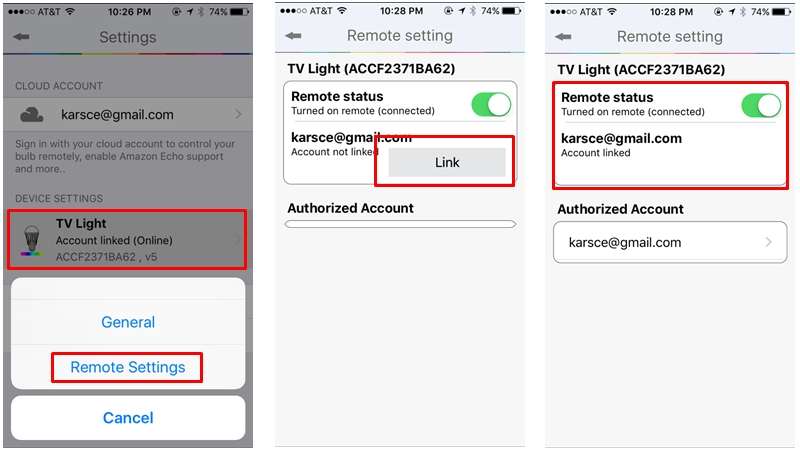The "Remote Connection" feature allows you to control your Flux WiFi Smart Bulb from outside your home. It also allows you to integrate with third-party products and services such as Amazon Echo.
Here is how you can enable your Smart Bulb's for remote connection:
- In your Flux WiFi app, go to the 'Settings' and make sure you are signed into your Flux cloud account.
- Under settings, select the smart Bulb you want to enable remote connection for and toggle the status.